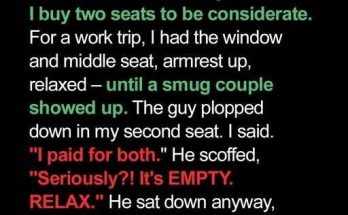Project-based learning (PBL) empowers students to explore real-world challenges through hands-on inquiry and collaboration.
These platforms vary in scope—some provide structured lesson plans, while others offer flexible tools for project design, execution, and presentation. Below is an expanded guide to the best free or partially free platforms that facilitate meaningful, student-driven projects. 1. PBLWorks (by Buck Institute for Education) PBLWorks is one of the leading sources for educators seeking high-quality PBL frameworks and tools. It offers a detailed project library with adaptable units aligned to Common Core and Next Generation Science Standards. Educators can access rubrics, planning templates, and checklists that support project design and implementation. PBLWorks also hosts virtual workshops, webinars, and community discussions to support continuous learning among teachers. 2. Edutopia While not a formal platform, Edutopia is a trusted educational resource hub that regularly publishes articles, videos, and research-backed strategies related to PBL. Educators can find stories of successful classroom projects, downloadable planning guides, and insights into assessment strategies. Its project spotlights inspire new ideas while demonstrating how real teachers implement PBL in diverse learning environments. 3. Instructables Education Instructables, owned by Autodesk, features thousands of DIY projects with step-by-step photo instructions, ideal for hands-on, STEM-based learning. The education section categorizes projects by subject and difficulty, providing teachers with ready-to-use activities. Students can engage in problem-solving through building, designing, and tinkering, supporting inquiry and exploration. It’s especially helpful for makerspace projects and cross-disciplinary work. 4. Project Pals Project Pals is a collaborative workspace that allows students to plan and manage group projects in real time. It includes visual mapping tools, progress tracking, digital notebooks, and multimedia submission features. Teachers can monitor individual and group contributions, assign roles, and assess project milestones. Its structured environment is suitable for classrooms integrating long-term projects that require planning and coordination. 5. Tinkercad (by Autodesk) Tinkercad is a free online tool that helps students design 3D models, simulate electronics, and create code-based solutions. It supports engineering, architecture, and physical science PBL activities by allowing learners to visualize, modify, and iterate on their designs. Tinkercad integrates well with 3D printing and other hands-on engineering applications, making it ideal for middle and high school STEM programs. 6. Padlet Padlet offers a flexible digital bulletin board that students and teachers can use to post notes, images, videos, and documents. It is widely used for project brainstorming, research gathering, collaborative writing, and peer feedback. Padlet supports many formats—timelines, maps, grids, and more—making it adaptable to various stages of a project. 7. Wakelet Wakelet allows students to collect, curate, and present online resources in a visually appealing format. Learners can combine text, images, links, videos, and tweets to create thematic collections. It’s particularly effective for research-heavy projects, reflective journals, and multimedia storytelling. Wakelet also integrates with Microsoft Teams and Google tools. 8. Google Workspace for Education Google’s suite—Docs, Slides, Forms, Sheets, Jamboard, and Classroom—provides a comprehensive digital environment for PBL. Students can co-write reports, build interactive presentations, conduct surveys, and organize timelines. Teachers can assign checkpoints, provide feedback, and monitor group contributions using Classroom. Integration with Google Drive ensures all project elements are easily accessible. 9. Flip (formerly Flipgrid) Flip enables students to record and share video responses to prompts or questions. For PBL, students can document their learning process, present final products, conduct interviews, or reflect on outcomes. Teachers can create topic threads for feedback and peer discussion. Flip encourages voice, creativity, and a sense of ownership over learning. 10. Scratch (MIT Media Lab) Scratch is a visual programming platform that allows students, especially younger learners, to create games, animations, and simulations. It fosters creativity and logic skills through project-based coding. Scratch also features a global community where students can share projects, remix others’ work, and receive constructive feedback. 11. Seesaw Seesaw is a digital portfolio platform popular in elementary and middle school settings. It allows students to document and share their work using drawings, videos, audio recordings, and written reflections. Teachers can comment on submissions, encourage goal-setting, and facilitate family engagement in the learning process. 12. Canva for Education Canva enables students to produce polished infographics, reports, posters, and videos. It offers a vast library of templates and design elements. Canva is especially useful during the final phase of a project, allowing students to creatively showcase findings and conclusions. Group collaboration features and integration with Google Classroom enhance its PBL utility. 13. Trello (Education Use) Trello is a project management tool that helps students plan and execute multi-step projects using boards, lists, and cards. Trello is ideal for organizing research tasks, tracking deadlines, and assigning roles in collaborative projects. It builds executive functioning skills such as time management and prioritization. 14. Book Creator Book Creator allows students to create digital books combining text, images, audio, and video. It’s an engaging tool for storytelling, documenting research findings, and presenting final project outcomes. The platform supports collaboration and is accessible on any device, making it useful for cross-platform project sharing. 15. Notion (for Students) Notion is an all-in-one workspace where students can organize tasks, take notes, manage resources, and plan projects. It’s highly customizable and supports everything from kanban boards to embedded videos and calendars. Students working on complex, long-term projects benefit from its organizational flexibility. Conclusion Project-based learning encourages deep, active learning by allowing students to explore real-world problems through collaborative, interdisciplinary projects. The platforms listed above support every stage of the process—from brainstorming and research to creation, documentation, and presentation. By leveraging these digital tools, educators can help students develop essential 21st-century skills such as communication, problem-solving, critical thinking, and collaboration. Whether building a model, writing a proposal, conducting interviews, or sharing a digital story, students can bring their learning to life through meaningful projects that make a lasting impact.